Prepare
Description
This section guides the Meeting Leader through the preparation processes of the Meeting Agenda and Team Charter. Organizing these documents before the actual meeting will save time and lessen frustration due to confusion or lack of direction.
Help
Prior to meeting with the team develop a straw proposal of the team charter.
“It is easier to criticize than to create”
This will focus the team charter session and move the team quickly to agreement and commitment.
Process Flow Diagram
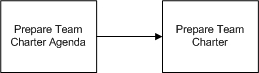
Requirements
The tasks in this activity require a tool called AgendaTEC. You must set up the agenda template before you begin these tasks.
Description
AgendaTEC is used to manage a meeting’s content and make certain that every aspect of the meeting is developed and organized to make for a successfully controlled team meeting.
Alternating views
During this activity, you will be asked to press the Alt + Tab keys on your keyboard to display your instructions and then the agenda file. This way you can move easily between learning and doing.
How to set up the agenda
1) Click the blue heading above (Setting up the agenda template).
Result: The AgendaTEC template appears.
2) Select File and Save As.
3) Name the file, including your meeting date, and save it to your personal computer in an easily accessible place.
4) Follow the task instructions for completing the agenda, saving as you complete each section.
Result: After completing this activity, you will have designed an agenda that you can distribute to the meeting participants as an attachment to an email or as a printed copy.
Requirements
The tasks in this activity also require a tool called FrameTEC. You must set up this template before you begin these tasks.
Description
FrameTEC is used for collecting and organizing meeting content and driving the decision making process, through to action. This template contains pre-formatted facilitation tools (information frames)and should follow the AgendaTEC meeting process.
Alternating views
During this activity, you will be asked to press the Alt + Tab keys on your keyboard to display your instructions and then the agenda file. This way you can move easily between learning and doing.
How to set up FrameTEC
1) Click the blue heading above (Setting up the framing template).
Result: The FrameTEC template appears.
2) Select File and Save As.
3) Name the file and save it to your personal computer in an easily accessible place.
4) Follow the task instructions for completing the frames, saving as you complete each section.
Result: After completing this activity, you will have designed an outline to be utilized during the meeting that can be used to capture the meeting’s content.
Procedures
Roles and Responsibilities
|