Problem Solving Overview
Because every team is different and the problems they face vary widely, identifying a clear means for problem-solving can greatly enhance the team’s ability to manage problems and quickly resolve them.
The Problem Solving strategy:
1) emphasizes complete analysis of a problem prior to discussion of solutions and
2) then develops systematic evaluation of alternatives.
Once these two facets are complete and the best alternative has been decided upon, proper implementation techniques are discussed along with strategies for:
monitoring,
evaluating, and
assessing
to ensure that the best alternative chosen is successfully implemented.
Process Flow Diagram
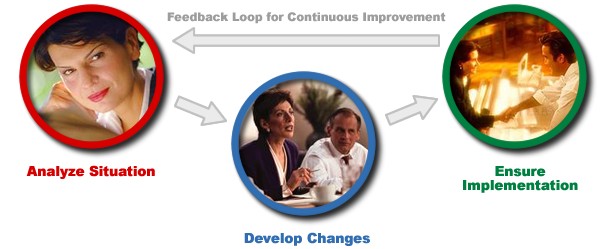
Purpose
To creatively focus a team on developing lasting resolution to critical issues.
Edit this ItemAdd NotesInvalid Custom Data Type
Scope
This process begins when a critical issue surfaces and is well defined; this process ends with a set of actions that permanently resolve the issue.
Edit this ItemAdd NotesInvalid Custom Data Type How to use
To work through this learning process, select the activity listed across the blue top navigation bar.
Edit this ItemAdd NotesInvalid Custom Data Type Before you begin
Before proceeding ahead, proper knowledge of the 13-2 Team Working process should be possessed. This includes being familiar with the background and concept of setting up a meeting agenda using the AgendaTEC tool, as well as the FrameTEC document. It is assumed that by advancing into the 13-4 Problem Solving process, no detailed explanations about AgendaTEC and FrameTEC are necessary and therefore, only light instructions are provided for setting up both tools.
Before you begin
Before proceeding ahead, proper knowledge of the 13-2 Team Working process should be possessed. This includes being familiar with the background and concept of setting up a meeting agenda using the AgendaTEC tool, as well as the FrameTEC document. It is assumed that by advancing into the 13-4 Problem Solving process, no detailed explanations about AgendaTEC and FrameTEC are necessary and therefore, only light instructions are provided for setting up both tools.
Requirements
The tasks in this activity require a tool called AgendaTEC. You must set up this template before you begin these tasks.
Description
AgendaTEC is used to manage a meeting’s content and make certain that every aspect of the meeting is developed and organized to make for a successfully controlled team meeting.
Alternating views
During this activity, you will be asked to press the Alt + Tab keys on your keyboard to display your instructions and then the agenda file. This way you can move easily between learning and doing.
How to set up the agenda
1) Click the blue heading above (Setting up the agenda template).
Result: The AgendaTEC template appears.
2) Select File and Save As.
3) Name the file, including your meeting date, and save it to your personal computer in an easily accessible place.
4) Follow the task instructions for completing the agenda, saving as you complete each section.
Result: After completing this activity, you will have designed an agenda that you can distribute to the meeting participants as an attachment to an email or as a printed copy.
Requirements
The tasks in this activity also require a tool called FrameTEC. You must set up this template before you begin these tasks.
Description
FrameTEC is used for collecting and organizing meeting content and driving the decision making process, through to action. This template contains pre-formatted facilitation tools (information frames)and should follow the AgendaTEC meeting process.
Alternating views
During this activity, you will be asked to press the Alt + Tab keys on your keyboard to display your instructions and then the agenda file. This way you can move easily between learning and doing.
How to set up FrameTEC
1) Click the blue heading above (Setting up the framing template).
Result: The FrameTEC template appears.
2) Select File and Save As.
3) Name the file and save it to your personal computer in an easily accessible place.
4) Follow the task instructions for completing the problem solving frames, saving as you complete each section.
Result: After completing this activity, you will have designed an outline framing the content of the meeting that you can distribute to the meeting participants as an attachment to an email or as a printed copy.