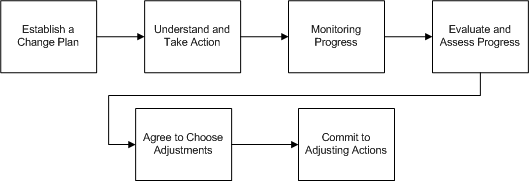Ensure Implementation
Description
|
In bringing the problem solving process to a close, all aspects of the last element, Ensure Implementation, will need to be fulfilled: 1) Developing a change plan (i.e., what has to happen, by whom and by when)and ensuring the stakeholders are commited to it. 2) The tracking portion of implementation; this is important to ensure that the plan is not strayed from and timely results are achieved. 3) Basic progress assessing (i.e., monitoring and evaluating) clarification, completing the implementation portion of the problem solving process. Result Because all instructions and tools for this element are shared and elucidated, easy achievement and overall implementation victory will be attained. Process Flow Diagram
Procedures |
Purpose
The goal!
To Establish a Change Plan, ensuring implementation of the detailed actions supporting each Change, based on Cost, Quality, and Timing.
Why do it?
The Change Plan specifies:
tasks to be carried out,
resource requirements or estimates, and
timing for each stakeholder’s involvement.
What to do:
With your Problem Solving document open to Change Action Plan, ask the stakeholders the question “Are we committed to our change action plan?” with respect to the problem you are trying to solve.
Decision:
Has enough information been generated to move forward?
Responsibility
Team Leader
Procedure
Follow these steps for establishing a change plan:
Step
Action
1
Press ALT + TAB to the Problem Solving document.
Result: You move between your browser and the framing document.
2
Scroll to Establish Change Action Plan frame.
3
Build on the Chosen Changes and Barriers to Remove. Type the detailed actions, measures, responsibilities, and timing.
Example
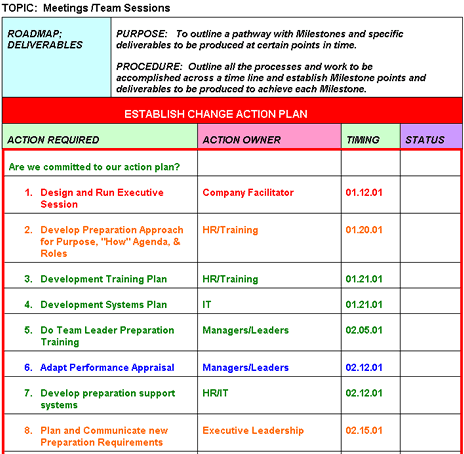
Tools
FrameTEC-MS Word
Purpose
The goal!
To Understand the Plan and Taking Action based on carrying out the actions committed to that meet or exceed cost, quality, and time requirements.
Why do it?
Understanding the Plan and Taking Action reflects a level of achievement required to deliver timely results to delight customers.
What to do:
With your Problem Solving document open to Change Action Plan, ask the stakeholders the question “Do we understand what has to happen, by whom and by when?” with respect to the problem you are trying to solve.
Decision:
Has enough information been generated to move forward?
Responsibility
Team Leader
Procedure
Follow these steps to understand the plan and take action:
Step
Action
1
Press ALT + TAB to the Problem Solving document.
Result: You move between your browser and the framing document.
2
Scroll to Comprehend and Execute Change Action Plan frame.
3
Focus on how the Action Plan can be implemented to the delight of customers within the profit, revenue, and expense budget.
Important: Encompass quality and time requirements.
Example
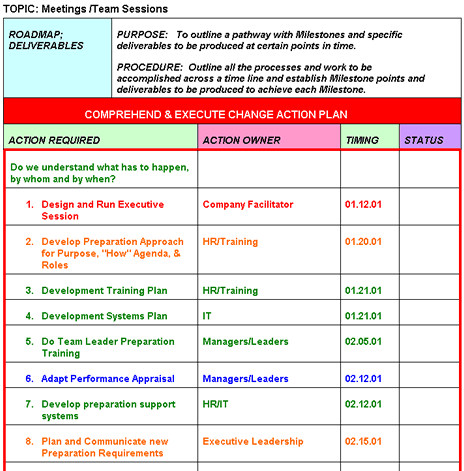
Tools
FrameTEC-MS Word
Purpose
The goal!
To Monitor Progress, determine results to date, and highlight variance of actual verses plan.
Why do it?
Monitoring Progress identifies opportunities for increased profitability and potential impacts, so that necessary adjustments can be made.
What to do:
With your Problem Solving document open to Change Action Plan, ask the stakeholders the question “Are we on track with our plan?” with respect to the problem you are trying to solve.
Decision:
Has enough information been generated to move forward?
Responsibility
Team Leader
Procedure
Follow these steps for monitoring progress:
Step
Action
1
Press ALT + TAB to the Problem Solving document.
Result: You move between your browser and the framing document.
2
Scroll to Monitoring Progress frame.
3
Check to ensure that the Change Plan being implemented will delight customers within cost, quality, and ⁄ or time requirements.
4
Provide ongoing communication and check-ins.
Example
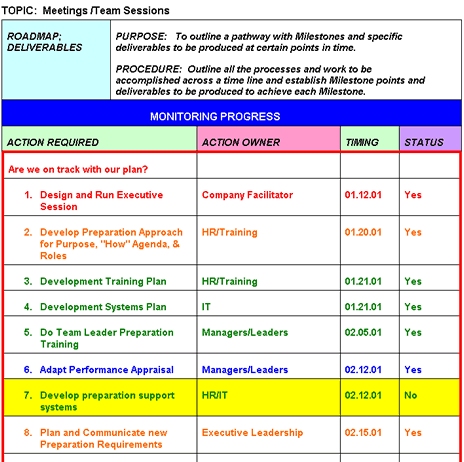
Tools
FrameTEC-MS Word
Purpose
The goal!
To Evaluate and Assess Progress, considering potential options for handling variances or impacts.
Why do it?
Evaluating and Assessing Progress provides viable options for resolving the causes of the cost, quality, and ⁄ or time variances.
What to do:
With your Problem Solving document open to Assessing Progress on Change Plan, ask the stakeholders the question “What are the variances to our plan?” with respect to the problem you are trying to solve.
Decision:
Has enough information been generated to move forward?
Responsibility
Team Leader
Procedure
Follow these steps to evaluate and assess progress:
Step
Action
1
Press ALT + TAB to the Problem Solving document.
Result: You move between your browser and the framing document.
2
Scroll to Assess Progress frame.
3
Determine how the causes of these cost, quality, and time variances can be resolved to keep implementation on track and achieve Results.
Example
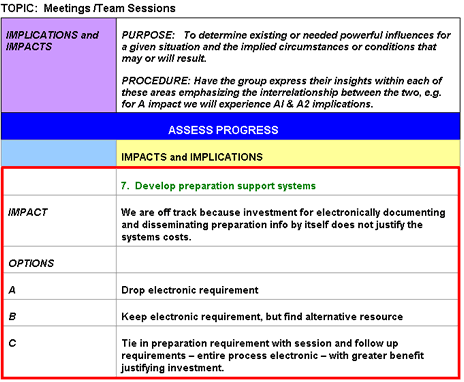
Tools
FrameTEC-MS Word
Purpose
The goal!
To Choose and agree on Adjustments in order to minimize and overcome causes of Change Plan variances.
Why do it?
Agreeing to Choose Adjustments resolves causes and takes advantage of opportunities for implementing the previously chosen changes.
What to do:
With your Problem Solving document open to Assessing Progress on Change Plan, ask the stakeholders the question “How can we minimize the variances to achieve our desired results?” with respect to the problem you are trying to solve.
Decision:
Has enough information been generated to move forward?
Responsibility
Team Leader
Procedure
Follow these steps to agree on chosen adjustments:
Step
Action
1
Press ALT + TAB to the Problem Solving document.
Result: You move between your browser and the framing document.
2
Scroll to Choose Adjustments frame.
3
Compare the Adjustment Options to the Change Plan requirements and choose accordingly.
Important: This may include the reallocation of resources to get back on track with the Change Plan.
Example
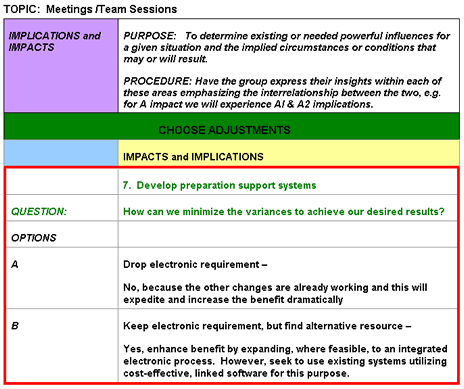
Purpose
The goal!
To Commit to Adjusting Actions in order to overcome variances on an ongoing basis for continuous improvement.
Why do it?
Adjusting Actions takes advantage of opportunities for getting back on track and delighting customers.
What to do:
With your Problem Solving document open to Assessing Progress on Change Plan, ask the stakeholders the question “What actions will we commit to for minimizing the variances to the change plan?” with respect to the problem you are trying to solve.
Decision:
Has enough information been generated to move forward?
Responsibility
Team Leader
Procedure
Follow these steps to gain commitment to adjusting actions:
Step
Action
1
Press ALT + TAB to the Problem Solving document.
Result: You move between your browser and the framing document.
2
Scroll to Adjusting Actions frame.
3
Type and implement the chosen adjustments that will minimize or overcome the cost, quality, and ⁄ or time variances and delight customers.
Example
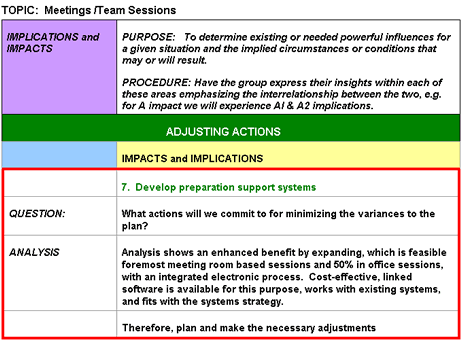
Tools
FrameTEC-MS Word