Purpose
The goal:
To provide a thorough assessment of all intervening variables surrounding the specific changes being implemented.
Why do it?
This information will provide:
1) Customization to your deployment plans
2) Help you understand how much change management support will be required
3) Help you scale the change management approach accordingly
For example, as the number of individuals impacted by the change increases, the overall resources required for change management will increase, and the need to provide change management training to front-line supervisors and managers will increase. With a larger scale change, employee feedback processes will need to become more structured and easy to deploy to large groups. Analysis of feedback and compliance with the change will consume more time and resources.
Also bear in mind that assessments of the current organization and culture may produce multiple profiles; that is, different departments or workgroups may have completely different attributes
What to do:
Complete the first three tabs of the Deploy template:
Size Change – To assess the magnitude of your change
Org. Profile – To perform an organizational assessment
Stakeholder Analysis – To perform a stakeholder analysis
Decision:
Does the team understand the magnitude of the change?
Responsibility
Team members who will participate in creating the deployment plans
Before you begin
Ensure team members have educated themselves on aspects of organizational change
Template Required
You must have your Deployment document open. If you do not have it open, go to the Process Overview for Deploy and follow the instructions in Setting up the Deploy template. If you didn’t open the Deploy template in the Process, click the link in Tools below.
Procedure
| Step |
Action |
| 1 |
Alt+Tab to the Deploy template.
Result: You move between your browser and the Deploy document. |
| 2 |
Click the Size Change tab and complete the two worksheets, Sizing the Change (rows 1 – 35) and Change Characteristics Profile (rows 50 – 78).
Important: Follow the provided instructions to successfully complete the worksheets. |
| 3 |
With the team, discuss the findings and implications of the completed worksheets so you have a good understanding of the magnitude of the change you are implementing, as well as the unique characteristics of the impacted organizations.
Reason: This understanding will aid you in dealing with key stakeholders, and will provide parameters which will guide you in creating communication and training plans. |
| 4 |
Click Org. Profile tab and complete the Organizational Attributes worksheet.
Reason: To determine where to expend your change management energy.
Important: Follow the provided instructions to successfully complete the worksheet. |
| 5 |
Click Stakeholder Analysis tab and complete the worksheet.
Reason: To develop strategies in dealing with key stakeholders.
Important: Pan over the right corner of row 24 for thorough instructions on filling out each column of this worksheet. |
| 6 |
Click Save. |
| 7 |
Link the worksheet in the Work Papers section of your PMO. |
Help: To view examples of the tabs described in the procedure table, click each of the three Example links in Tools/Resources below. |
|
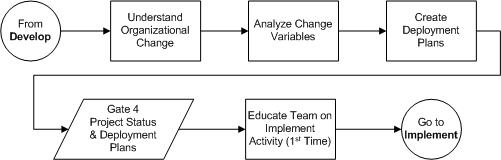
 Implement Presentation
Implement Presentation