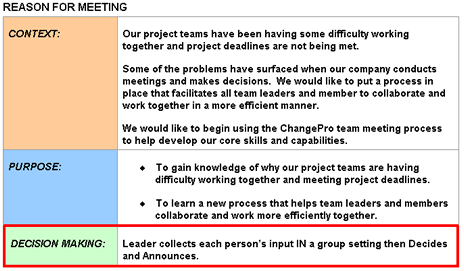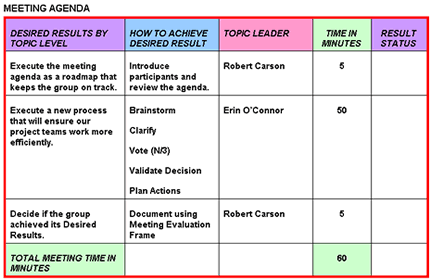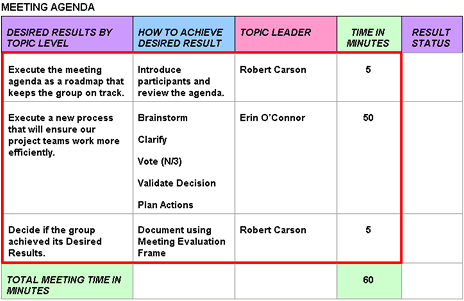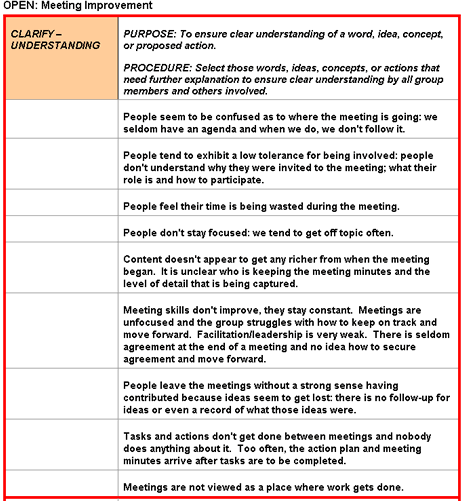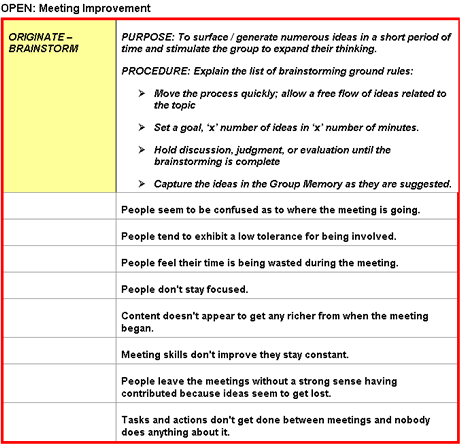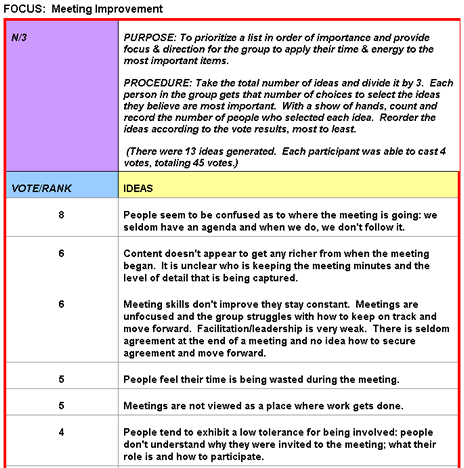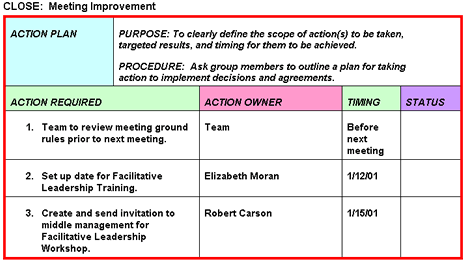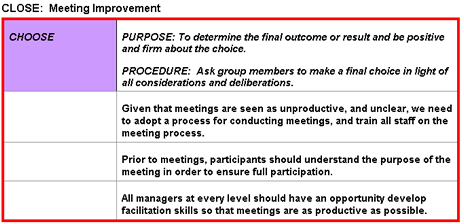Conduct Team Meeting
Conducting the Team Meeting covers the procedures necessary to perform the active elements of a team meeting successfully, including:
1) Guidelines for introducing participants and explaining roles, ground rules, and logistics
2) How to clarify and ensure buy-in to the Agenda by reviewing
- The overall decision-making process
- The sequence and flow of result topics
- Process tools
- Topic leaders
- Time committed to each result topic
3) Preparations for a smooth transition from one Desired Result Topic to the next and the transition to the next facilitation tool
4) The process of generating ideas and gaining clarity and knowledge and the procedure for narrowing options that will lead toward decisions based on team agreement and commitment
Process Flow Diagram
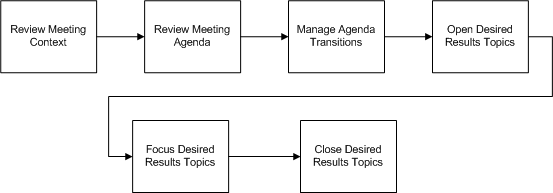
Procedures
Roles and Responsibilities
|
||||||||
|
|||||||||
|
|||||||||