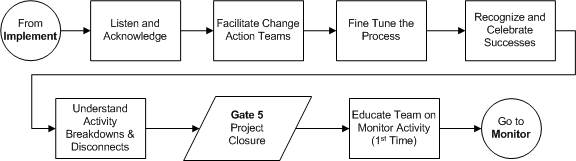Experience
Description |
|
Identifying lessons learned and facilitating the Change Action Teams to fine tune the Process need to be ongoing activities. Additionally, celebrating successes during the Improvement activity is imperative. All stakeholders need to see the value of the changes and celebrate the stages of change.
|
This diagram illustrates the tasks associated with the Experience activity.
Procedures
Roles and Responsibilities
|