Purpose
The goal!
To apply organizing principles through a plan for what needs to be accomplished by whom and by when.
Why do it?
The Team Work Plan provides ongoing direction in order for teamwork to:
Stay focused
On track
Ensure ongoing progress
What to do:
Specific deliverables, deadlines, and outcomes must be clearly defined according to time sequence and time duration.
Decision:
1) What are the specific outcomes required to successfully improve this process?
2) How will they be monitored?
Responsibility
Team Leader
Before you begin
Team Charter completed with total Team agreement and commitment.
Procedure
Step
Action
1
Contact Michelle Townsend and request PMO set-up in Smart Solutions Website.
2
When notified of set-up completion, open Smart Solutions Website and go to the assigned PMO class and view.
3
On the side navigation, select Work Plan.
4
Excluding Overview, select an activity from the top navigation.
Result: The list of tasks applicable to complete the selected activity appears on the screen.
5
For the first task listed (i.e., Gate 1 – Improvement Opportunity Identified), click Edit.
Description of Edit button: Blue letter E surrounded by a square, located to the left each task.
Result: The Edit Activity screen appears.
6
Scroll to the bottom, and click Activity Tracking.
Result: Another Edit Activity screen appears.
7
On the second Edit Activity screen, under Schedule, select End Date from the second drop down list.
8
Click the Date link adjacent to the End Date field.
Result: Schedule Date pop-up box appears.
9
Select the appropriate end date (year, month, and date) for the tracked task or meeting as documented in the project Team Charter.
10
Click Save Changes.
11
Repeat steps 5 – 9 for each task listed under the selected top navigation Activity.
12
Repeat steps 3 – 10 for Define – Monitor on the top navigation.
Help: Click PMO Set Up Procedure Presentation link in Tools below to view screeshots and instructions.
Tools/Resources
Process Improvement Team Charter
Smart Solutions Website – PMO
 PMO Set Up Procedure Presentation
PMO Set Up Procedure Presentation
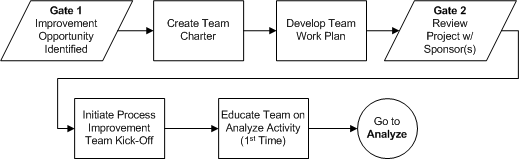
 Force Field Analysis Tool
Force Field Analysis Tool