Implement
Description |
Implementation to the larger audience of end users requires the execution of a communications and training plan.
End users need to:
hear about the changes and
be instructed on how to access the enabling technologies and know-how.
As these plans are executed, the Process needs to be monitored for complete deployment to affected personnel
Process Flow Diagram
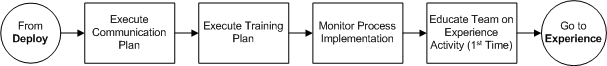
This diagram illustrates how to implement change management. Highlighted are the tasks associated with the Implement activity.
Procedures
Roles and Responsibilities
|